Sony Walkman Player + Rainbow theme for Galaxy Y
Hi Friends Enjoy The Player With Themes
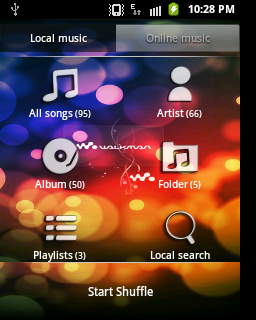
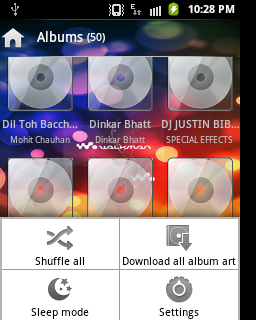
Spacial Walkman series music player for Gingerbread users
also work at other roms GIVE a try SONY Walkman Music Player (Rainbow style)
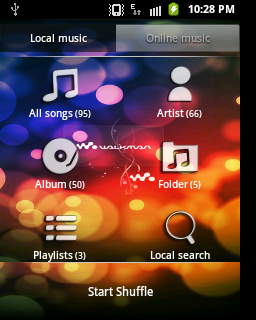
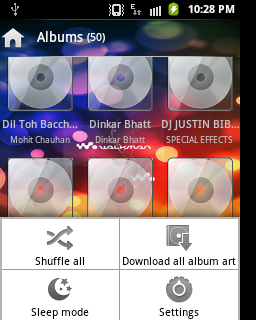
Spacial Walkman series music player for Gingerbread users
also work at other roms GIVE a try SONY Walkman Music Player (Rainbow style)
How to Install
1. Put walkman.apk that has been downloaded on the memory card android agan
open root explorer application
2. Find walkman file has been downloaded before
3. put the file in system / app (replace mount R / O to be mounted R / W its first app folder before paste it in)
*Permission RW-R-R
walkman change permissions to RW-R - R - (Then change again mount R / W to mount R / O in the app folder)
4. Done, Walkman in your Galyoung Goodluck :D









.jpg)


.jpg)







0 comments:
Post a Comment