DI SITUS WEBSITE KAMI
Monday, October 26, 2015
Friday, January 17, 2014
Posted by Unknown
1 comment | 10:23 PM
PARADOX ROM NEXUS 7 UI GALAXY Y GT-S5630
Hi Guys Presenting PARADOX ROM NEXUS 7 UI Custom Rom for Galaxy GT-S5360.PARADOX ROM Modded from various rom Nexus 7 based User Interface.Shared by Abarajithan Lv and supported by Pranav And Special Thank to the devs for providing various rom and various themed apps."Sorry if i forget any dev name"
How to Flash:
o At first if you are on other rom goto stock rom {How to flash via odin guide here }
o Root Required { How to Root & Unroot Galaxy Y}
o Then reboot in Recovery mode By pressing Volume up + power button + home button then apply update from sd card then select CMW. madteam .Zip
o Then go to mounts & storage second last option in cwm then select mount & storage then mount/sdcard, mount/system...
o Then Go back and select install zip from sd card... then choose zip from sd card then choose the Rom.zip from sd card.....
o Select "yes" wait till it finish flashing
o Then in cwm select wipe data then yes wipe data.
o Then Select Wipe cache Partition then yes wipe cache.
o Reboot now
Note : It takes more time to first boot! don't panic just wait.
Download Links:
Rom File : PARADOX.zip Part 1[96mb]
PARADOX.zip Part 2[20mb]
Note : Download the both part and unzip or extract
Rom File Single : PARADOX.signed.zip [119.84mb]
Update : PARADOX.update.zip
CWM.Zip Link
Awesome Features:
- Fast boot time
- low ram consumption
- New HD wallpapers
- New JB framework
- More updates will be available
- No custom kernel
- Battery Standby is good
- Gets charged quickly
- Added Bravia Engine for Better photos
- Added beats audio engine for better audio
Make you device better :
- Install Bass Booster app for loud sounds
- Update Super User binary to latest version
- Uninstall DSP manager if not needed bcoz it force closes
How to Flash:
o At first if you are on other rom goto stock rom {How to flash via odin guide here }
o Root Required { How to Root & Unroot Galaxy Y}
o Then reboot in Recovery mode By pressing Volume up + power button + home button then apply update from sd card then select CMW. madteam .Zip
o Then go to mounts & storage second last option in cwm then select mount & storage then mount/sdcard, mount/system...
o Then Go back and select install zip from sd card... then choose zip from sd card then choose the Rom.zip from sd card.....
o Select "yes" wait till it finish flashing
o Then in cwm select wipe data then yes wipe data.
o Then Select Wipe cache Partition then yes wipe cache.
o Reboot now
Note : It takes more time to first boot! don't panic just wait.
Rom File : PARADOX.zip Part 1[96mb]
PARADOX.zip Part 2[20mb]
Note : Download the both part and unzip or extract
Rom File Single : PARADOX.signed.zip [119.84mb]
Update : PARADOX.update.zip
CWM.Zip Link
Posted by Unknown
No comments | 10:20 PM
Zierex for Galaxy Y
Hi Guys Presenting Zierex Rom Evolution Custom Rom for Galaxy Y GT-S5360.Shared by Xda Member Zie gyt.
Features:
Updates:
Zierex Evo update V1.2 Features:
-> Evo style
-> 33D Invader style
-> AOSP style
-> AOKP style
Zierex Evo Update v1.3 Features:
Fix :
Minimalis Blue UI
Rom File : ZIEREX-EVO@xda.signed.zip
Add-ons : Minimalis_Blue_UI.zierex.zip
Features:
- StatusBar with Flyme Style
- 15 Toggle
- UI Support EDT Tweaks
- 3 Layout on UI
- Slider Brighness on UI
- Speed Meter / Data Trafic on UI
- Toggle Music Control
- Owner Profile
- Multi LockScreen
- 50% Transparent
- Screenizoid on Setting
- Sytem Apps Intaller and Remover on Setting
- YouTube Support Download
- Widget Analog Clock with GalaxyYTrick Style
- MMS Bubble
- Galaxy Y S3 Bootanimation Style
- Support Arabic Font
- Music App with Vanila Music
- Megabass CM7 Basic
- Zierex Wallpaper
Screenshots:
How to Flash:
o Then reboot in Recovery mode By pressing Volume up + power button + home button then apply update from sd card then select CMW. madteam .Zip
o Then in cwm select wipe data then yes wipe data.
o Then Select Wipe cache Partition then yes wipe cache.
o Then go to mounts & storage second last option in cwm then select mount & storage then mount all the four things
mount/data, mount/sdcard, mount/system, mount/cache..
o Then Go back and select install zip from sd card... then choose zip from sd card then choose the Rom.zip from sd card.....
o Select "yes" wait till it finish flashing
o Reboot now
Note : It takes more time to first boot! don't panic just wait.
Zierex Evo update V1.2 Features:
- SystemUI with 6 Layout
- And 5 Style Layout:
-> Evo style
-> 33D Invader style
-> AOSP style
-> AOKP style
- Weather on SystemUI
- 4 WayBoot menu
- New Lockscreen
- Samsung Keyboard with new style
- Settings with 2 tab
Zierex Evo Update v1.3 Features:
Fix :
- Shutdown animation.
- Status Bar auto hide when you play a game.
Zierex Evo Update v1.4 Features:
- SystemUI with 8 Layout
- Looks elegant SystemUI
Add-ons:
Update 1.2 : ZierexEvoUpdatev1.2@xda.zip
Update 1.3 : ZierexEvoUpdatev1.3@xda.zip
Update 1.4 [Flyme OS] : ZierexEvoUpdatev1.4@xda.zip
Update 1.4 [Greper] : ZierexEvoUpdatev1.4@xda.zip
Thursday, January 16, 2014
Posted by Unknown
1 comment | 12:08 AM
Free Download Football Manager 2014 Update Full Crack Terbaru - Download Game FM 2014 Update terbaru full patch, serial and crack gratis full version. Game ini merupakan update baru dari sega football manager yang sebelumnya merilis FM 2013 kini telah hadir FM 2014 secara gratis download.
Football Manager 2014 atau FM 14 ini merupakan Games yang menuntut kita untuk menjadi Manager Handal di dunia Sepak Bola, kita diharuskan mengeluarkan strategi untuk meracik komposisi Pemain, Staf bahkan dalam hal keuangan. Semua Manager memulai karirnya dari bawah, jadi kamu akan benar-benar merasakan ketika berada di Level terbawah dari sebuah Turnamen besar.
Nah, mungkin anda yang gemar bermain football Manager disini saya menyediakan link download full crack only gratis format .ISO singel link.
Screenshot :
Rincian Download game :
Football Manager 2014 atau FM 14 ini merupakan Games yang menuntut kita untuk menjadi Manager Handal di dunia Sepak Bola, kita diharuskan mengeluarkan strategi untuk meracik komposisi Pemain, Staf bahkan dalam hal keuangan. Semua Manager memulai karirnya dari bawah, jadi kamu akan benar-benar merasakan ketika berada di Level terbawah dari sebuah Turnamen besar.
Nah, mungkin anda yang gemar bermain football Manager disini saya menyediakan link download full crack only gratis format .ISO singel link.
Screenshot :
Rincian Download game :
- Game Name: Football Manager 2014
- File Name: rld-sfm14.iso
- File Size: 2.01 GB
Link Download :
- Download FM 2014 - 2.01GB
Minimum Spek PC or Komputer:
- OS: Windows XP
- Processor: Intel Pentium 4
- Memory: 1GB
- Hard disk space: 3GB
- VGA: NVIDIA GeForce FX5900/ATI Radeon 9800
Cara Install Game :
- Mount with Power iso Or Daemond tools
- Install Game
- Copy crack ke folder game
- Mainkan
Game Play with youtube :
Saturday, November 9, 2013
Posted by Unknown
No comments | 5:22 AM
Cara Download dan Install BBM di PC – BlackBerry Messenger atau BBM mulanya adalah layanan messenger eksklusif hanya untuk pengguna perangkat BlackBerry. Namun karena semakin menjamurnya aplikasi instant messaging seperti WhatsApp, We Chat, Kakao Talk, dan lain-lain, BlackBerry akhirnya memutuskan untuk menjadikan Backberry messenger menjadi lintas platfrom dengan menyediakannya juga untuk perangkat berplatfrom Android dan iOS.
Aslinya, BBM lintas platfrom ini hanya bisa dinikmati oleh pengguna Android ICS ke atas dan iOS 6 ke atas, namun ternyata ada celah yang dimanfaatkan oleh orang kreatif yang menjadikan aplikasi BBM lintas platfrom ini dapat diinstal di perangkat tablet dan juga PC, menarik bukan? Sehingga untuk Anda yang tidak punya perangkat Android ICS ke atas ataupun iOS 6 ke atas, namun memiliki PC, maka tak ada salahnya Anda menginstall BBM di PC Anda. Berikut ini adalah cara download dan install BBM di PC.
Cara Download dan Install BBM di PC
Langkah pertama
Download lebih dulu software-software berikut ini:
- VirtualBox-4.3.0-89960-Win.exe
- Genymotion-1.3.0.exe
- Android SDK
- Langkah Pertama Install virtual Box .
- Langkah Ketiga Install Genymotion , tapi sebelum itu kalian harus diwajibkan Meregister akun Genymotion . Langsung saja Register Disini .
- Setelah itu ikuti cara Pengaturan Genymotion seperti dibawah ini .
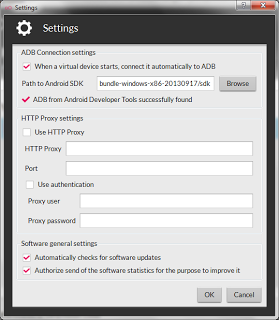
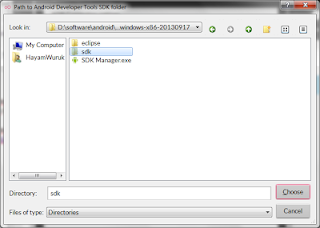 Setting Pengaturan Genymotion , pilih Browse dan Cari File Androind SDK yang kamu download (Foldernya loh bukan File), lalu klik OK
Setting Pengaturan Genymotion , pilih Browse dan Cari File Androind SDK yang kamu download (Foldernya loh bukan File), lalu klik OK
4. Masukkan Username dan Password Genymotion kamu (yang tadi di Register) pilih remember me, lalu tekan Connect .

5. Secara otomatis Genymotion akan memberikan Daftar Download yang nantinya akan kamu pilih, Saran saya pilih Galaxy Nexus - 4.11 - with Google Apps - API 16 - 720x1280 (Ingat yang ada tulisannya with Google Apps) saja yang kamu pilih , *Pilih saja 1* , lalu tekan Add - secara Otomatis akan mendownload seperti diatas . *Kalo gak salah Downloadnya itu 202 MB*
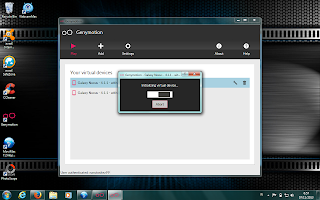
6 Setelah semua itu dikerjakan , pilih Play Gambarnya kurang lebih seperti diatas .

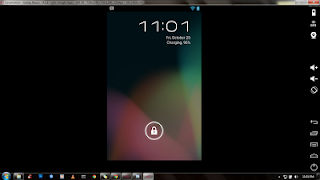
7. Setelah itu akan muncul Booting Logo Android tunggu sampai layar Screen Homenya muncul
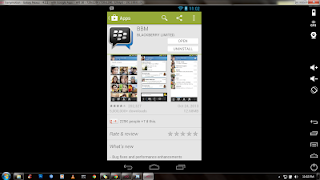
For tutorial please follow video below :
Tuesday, October 29, 2013
Posted by Unknown
No comments | 2:32 AM
[ROM] Hyperion 8 Golden Master Final for Samsung Galaxy Y GT-S5360
The Hyperion ROM series for the Galaxy Y are well known for their fast performance, smoothness and professionally made features and custom menus developed by xda member CarlDeanCatabay and a few other people who also contributed.
Unfortunately for the fans, this seems to be the last and final build of the Hyperion 8 Golden Master but ther appears to be an incoming update to the rom soon, so stay tuned.
P.S. For those of you who might be wondering where the AOSP lockscreens are, or whether there is an extended power menu or not. The answer is, they are not included simply because the developer(s) find them useless to have on the rom.



RIL Fix - Click here.
Source: Hyperion 8 official xda thread
Unfortunately for the fans, this seems to be the last and final build of the Hyperion 8 Golden Master but ther appears to be an incoming update to the rom soon, so stay tuned.
P.S. For those of you who might be wondering where the AOSP lockscreens are, or whether there is an extended power menu or not. The answer is, they are not included simply because the developer(s) find them useless to have on the rom.
Features:
- Rooted
- BusyBox
- Deodexed
- Zipaligned
- init.d support
- Quick Panel toggles
- Statusbar brightness slider
- Swipe to remove notifications
- EDT Tweaks
- Owner profile
- Mega Bass Beats Audio mod
- Bravia Engine
- SoundAlive mod
- XLoud loudness equalization
- Beats Audio
- and many more
ROM Screenshots:



Downloads:
Hyperion 8 ROM - Click here.RIL Fix - Click here.
Installation:
- Download the two zip files to your sdcard
- Boot into CWM Recovery
- Go to mounts and storage - make sure everything is mounted
- Go back, head into advanced and wipe dalvik cache, then wipe battery stats (optional)
- Go back, wipe data/cache
- Choose to install zip from sdcard
- Locate the Hyperion 8 zip file and choose it, choose Yes to confirm
- Once the rom is installed, again choose zip from sdcard and this time flash the RIL Fix zip file
- Once flashed, go back and choose reboot system now
Installation & Quick Preview:
Source: Hyperion 8 official xda thread
Subscribe to:
Posts (Atom)






































.jpg)


.jpg)






